AI is changing the way we build software. Whether you're a beginner writing your first lines of code or an experienced developer working on complex systems, AI tools are making the process faster, easier, and more enjoyable.
One of the most exciting developments is the rise of AI code generator tools, it helps you write code by understanding natural language, suggesting improvements, fixing bugs, and even building full applications with just a few prompts. They can save hours of work, reduce errors, and open up coding to people who may not have a traditional programming background.
In this blog, we’re exploring some of the best AI code generators available right now. From powerful editors like Cursor and Visual Studio Code with AI extensions to user-friendly platforms like Appy Pie Vibe and Lovable, we’ll take a look at what each one offers and who they are best suited for. Whether you’re building web apps, automating workflows, or just exploring new tools, there’s something here for everyone.
What Are AI Code Generators?
AI code generators are tools that help you write code using artificial intelligence. Instead of typing everything manually, you can describe what you want, and the tool creates the code for you. Many also offer smart suggestions, complete your code, or help fix bugs as you go.
These tools are great for saving time, learning faster, and building projects more efficiently. Beginners can use them to get started without needing to know every detail of programming, while experienced developers can speed up their workflow and reduce repetitive tasks.
Whether you're creating a website, building an app, or just experimenting, AI code generators make the process easier and more accessible. Next, let’s look at the key features to look for when choosing one.
Suggested Read: What is Codex? OpenAI’s Recently Launched AI Coding Agent
Key Features to Look For in an AI Code Generator
Not all AI code generators are the same. Some are designed for full app creation, while others focus on helping you write better code faster. Here are some important features to look for when choosing the right tool for your needs:
Natural Language to Code: The best AI generators let you type what you want in plain English and turn that into working code. This is especially useful for quickly building layouts, components, or logic.
Smart Code Suggestions: Good tools can predict what you’re trying to write and suggest the next part of your code. This helps speed up your workflow and reduce errors.
Debugging Help: Some tools go beyond just writing code. They can spot bugs, suggest fixes, and explain what went wrong, making debugging much easier.
Real-Time Collaboration: If you're working in a team, look for tools that support live collaboration. This lets everyone work together smoothly, even from different locations.
Integrations with Other Tools: A solid AI code generator should work well with other tools and platforms you already use, like GitHub, deployment services, or project management apps.
Easy to Use: Finally, it should be easy to get started. A clean interface, helpful onboarding, and clear documentation can make a big difference, especially if you're new to coding or using AI tools.
Suggested Read: Coding vs. Vibe Coding: A Comprehensive Comparison of AI Code Generation
Top AI Code Generators in 2025
Here’s a closer look at some of the best AI code generators available today. We’ll cover what each one does, who it’s best for, and its main strengths and limitations.
1. Appy Pie Vibe
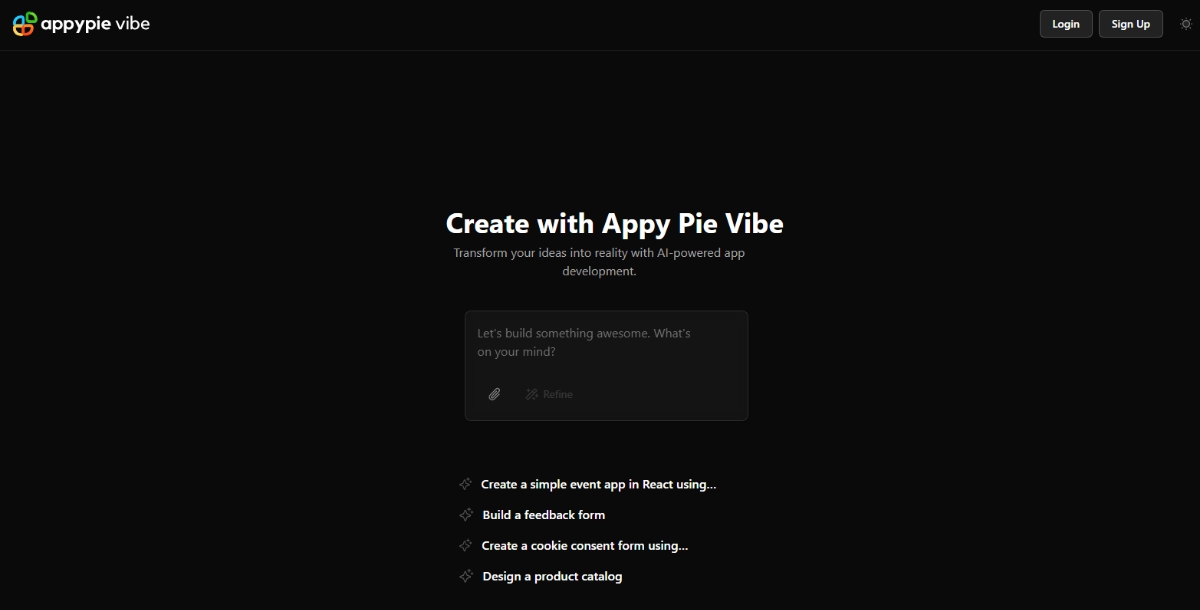
Appy Pie Vibe is a no-code platform powered by AI that helps users create apps just by describing them. It’s focused on ease of use and rapid development.
Best for: Non-developers, small business owners, and people looking to build simple apps quickly.
Key Features:
- Natural language to app builder
- Drag-and-drop interface
- Cross-platform support (mobile and web)
Pros:
- No coding required
- Fast setup and deployment
- Very beginner-friendly
Cons:
- Limited customization
- Not suitable for complex applications
2. ClickUp
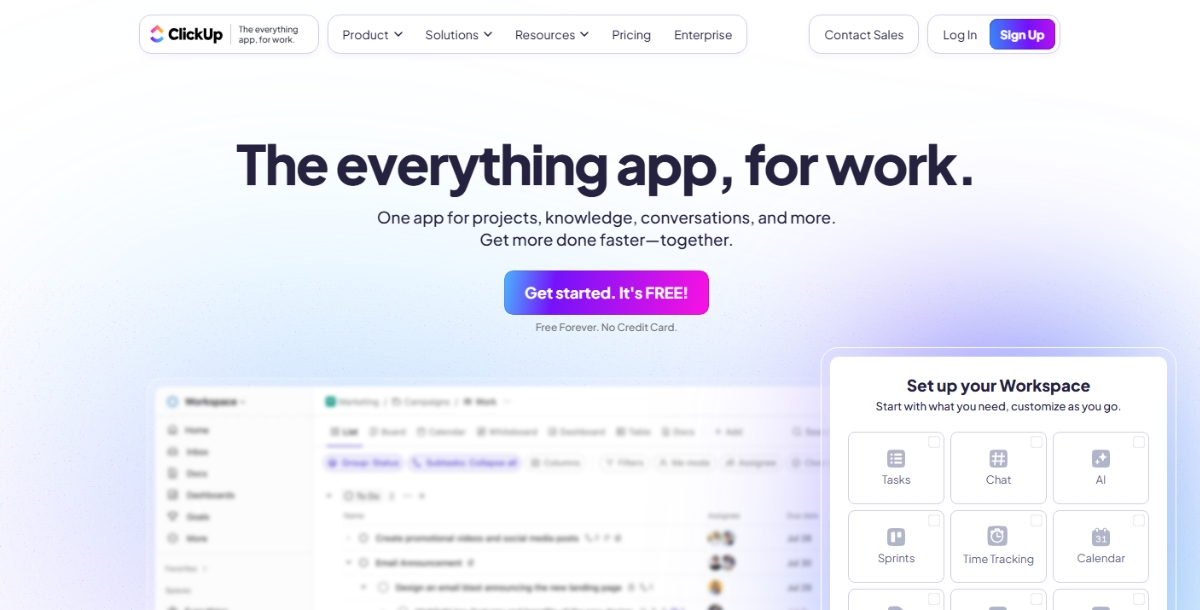
ClickUp is best known for project and task management, but its AI features now help automate development tasks and documentation. With seamless ClickUp integrations, it connects smoothly to code repositories and workflows, making team collaboration and project tracking easier than ever.
Best for: Teams who want to manage projects and development in one place.
Key Features:
- AI for writing specs, notes, and documentation
- Integration with code repos and workflows
- Task automation and smart suggestions
Pros:
- Combines task and code management
- Boosts team productivity
- Easy to integrate into existing workflows
Cons:
- Not a dedicated code editor
- AI coding capabilities are limited compared to others
3. Cursor
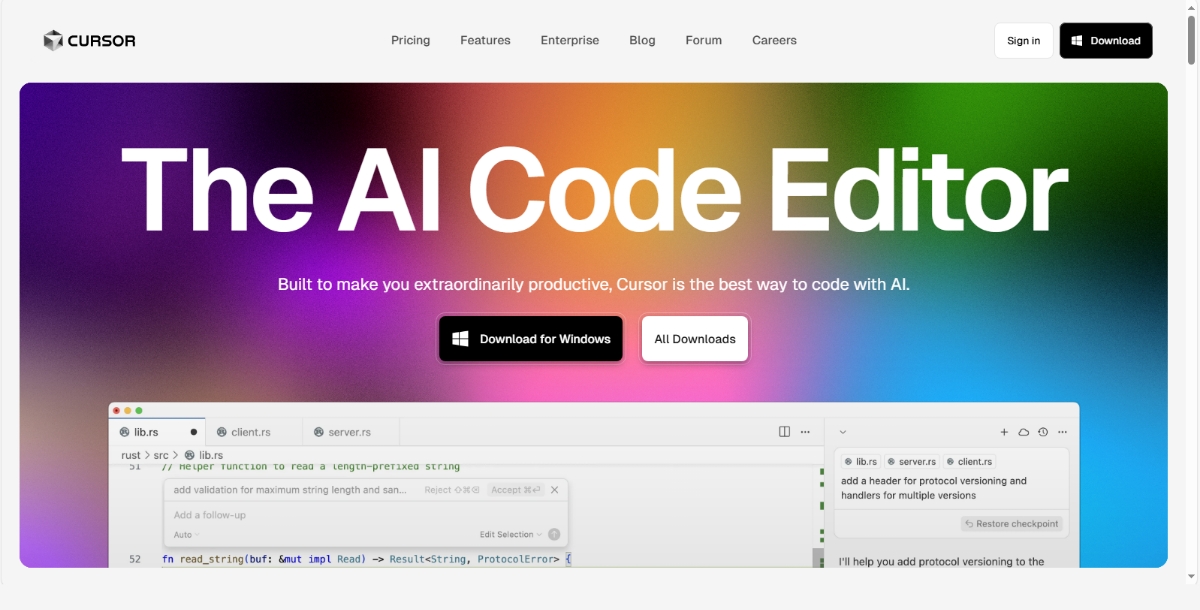
Cursor is a modern code editor built entirely around AI. It acts like a coding partner that understands your codebase and helps you write and edit it more efficiently.
Best for: Developers looking for a smart, AI-first code editor.
Key Features:
- Deep integration with your codebase
- Context-aware suggestions
- AI chat for asking questions and debugging
Pros:
- Very intelligent assistance
- Great for long-term projects
- Built-in support for many languages
Cons:
- Still evolving as a new editor
- May take time to adapt to
4. Replit
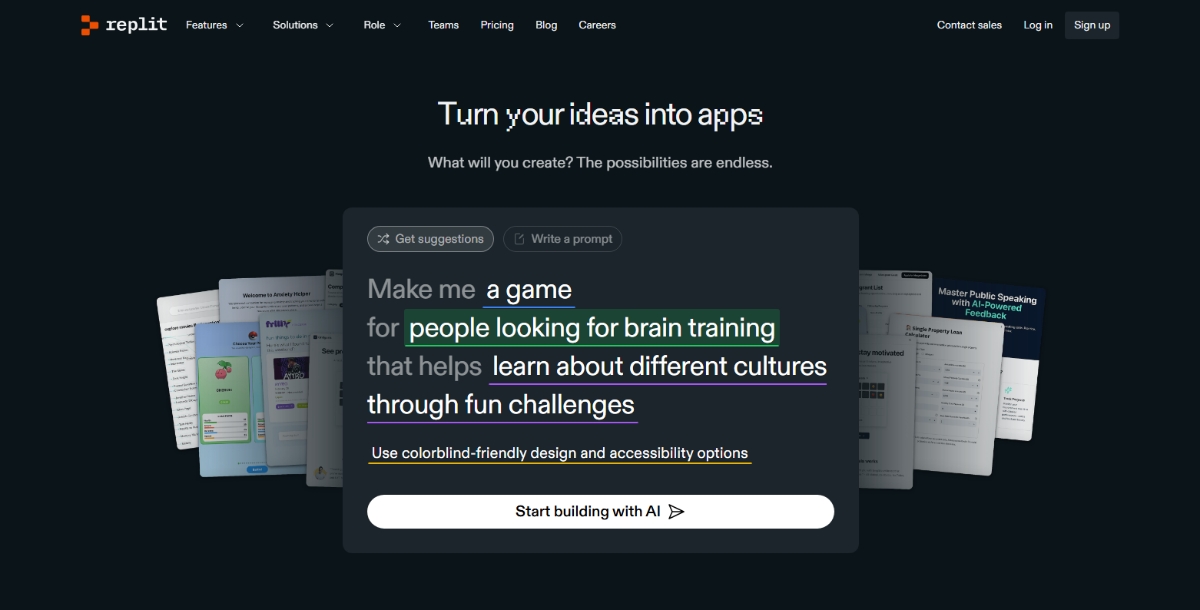
Replit is a browser-based development environment with strong AI features, real-time collaboration, and fast prototyping. Its AI also supports Replit integrations, ensuring the tool makes connecting APIs simple and speeds up your development process.
Best for: Students, solo developers, and teams building and testing ideas quickly.
Key Features:
- AI code suggestions (Ghostwriter)
- Real-time collaboration
- Multi-language support in browser
Pros:
- No setup required
- Easy to share and collaborate
- Beginner-friendly with strong community
Cons:
- Limited features in free plan
- Performance may vary with larger projects
5. Lovable
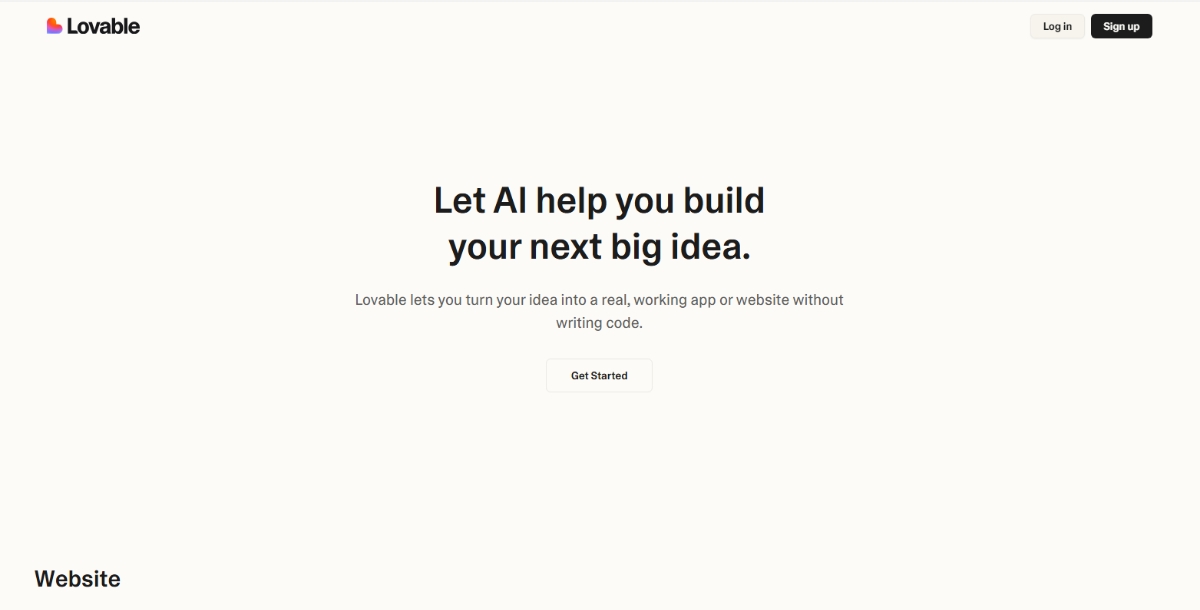
Lovable uses AI to help users build full-stack applications. It focuses on turning ideas into deployable software quickly with minimal code.
Best for: Entrepreneurs, designers, and developers who want to build apps fast.
Key Features:
- AI-assisted app design and coding
- Full-stack generation
- Visual interface + code export
Pros:
- Great for rapid prototyping
- Clean, user-friendly interface
- Code export allows customization
Cons:
- Still gaining traction
- May not handle very complex app logic
6. Bolt
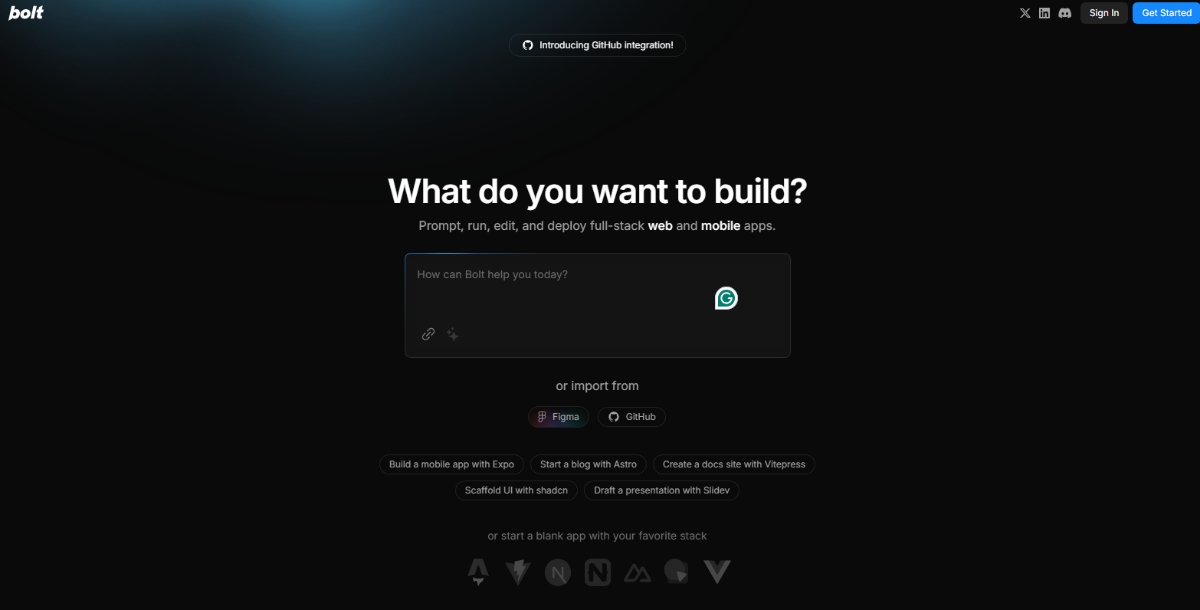
Bolt focuses on backend logic generation using AI. It’s built for developers who want to skip the boilerplate and get to core logic faster.
Best for: Backend developers and startups building APIs or services.
Key Features:
- Auto-generates backend functions and routes
- Works with common frameworks
- Simple API-based setup
Pros:
- Saves time on backend setup
- Good framework support
- Clean, focused tool
Cons:
- Limited frontend features
- May require fine-tuning for production use
7. v0 (by Vercel)
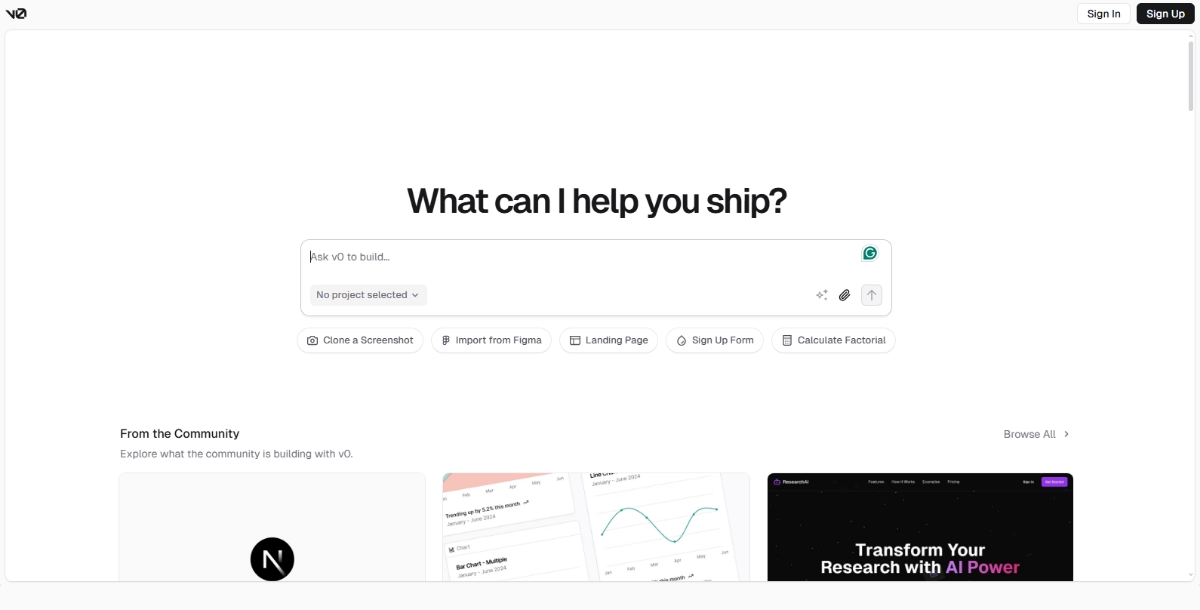
v0 is an AI UI builder by Vercel that turns text prompts into working React components. It’s ideal for frontend development.
Best for: Frontend developers and designers working with React and Tailwind CSS.
Key Features:
- Text-to-UI component generation
- React and Tailwind output
- Easy export into projects
Pros:
- Great for rapid UI development
- Clean code output
- Seamlessly integrates with Vercel ecosystem
Cons:
- Focused only on frontend
- Limited logic or state management generation
8. Windsurf Editor
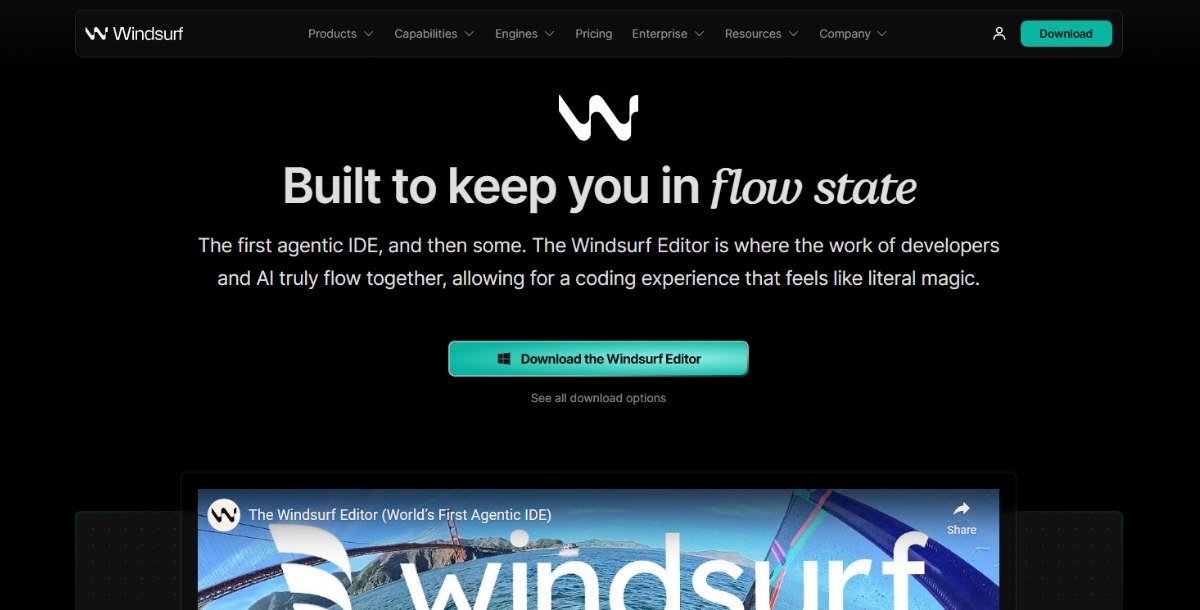
Windsurf is a modern, AI-assisted code editor focused on web development. It emphasizes a clean experience with smart assistance.
Best for: Web developers who want AI help without leaving the browser.
Key Features:
- In-browser code editor
- Live AI suggestions and completions
- Clean, distraction-free interface
Pros:
- Simple and intuitive
- Good for quick edits or learning
- Doesn’t require installation
Cons:
- Limited to web technologies
- Not ideal for full application development
9. Visual Studio Code + AI Extensions
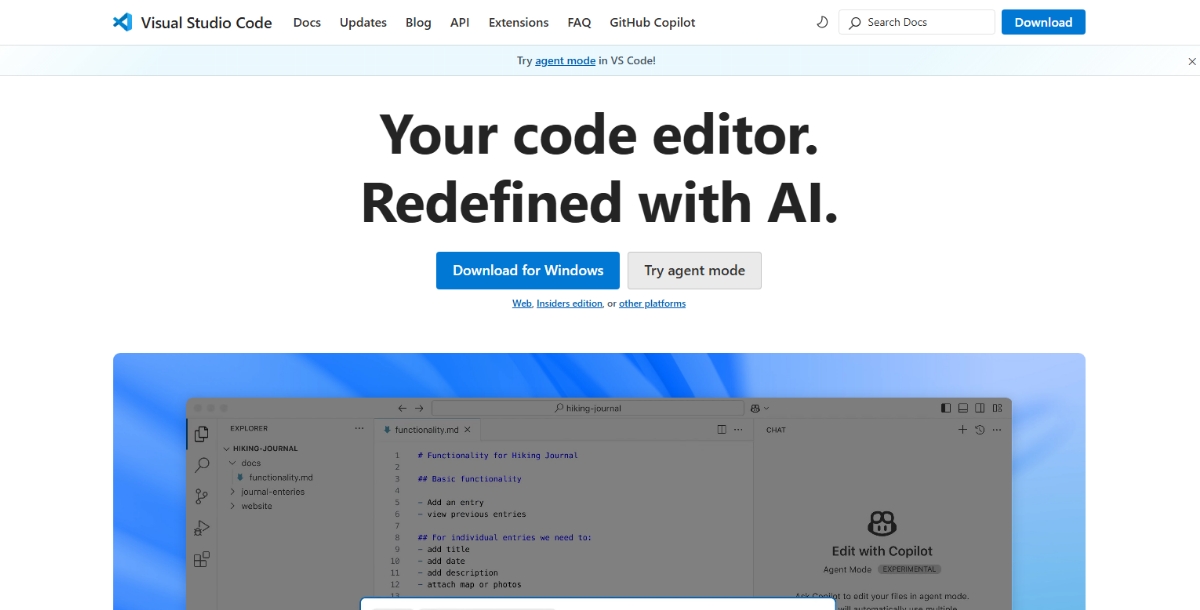
VS Code is a powerful, widely-used code editor. With AI Visual Studio extensions like GitHub Copilot or Amazon CodeWhisperer, it becomes a top-tier AI development tool.
Best for: Professional developers across all stacks.
Key Features:
- AI suggestions and code completions
- Plugin support for nearly every language
- Deep integration with version control and frameworks
Pros:
- Highly customizable
- Industry standard
- Supports nearly all programming languages
Cons:
- Requires setup and extensions
- Can feel heavy for beginners
10. Aider
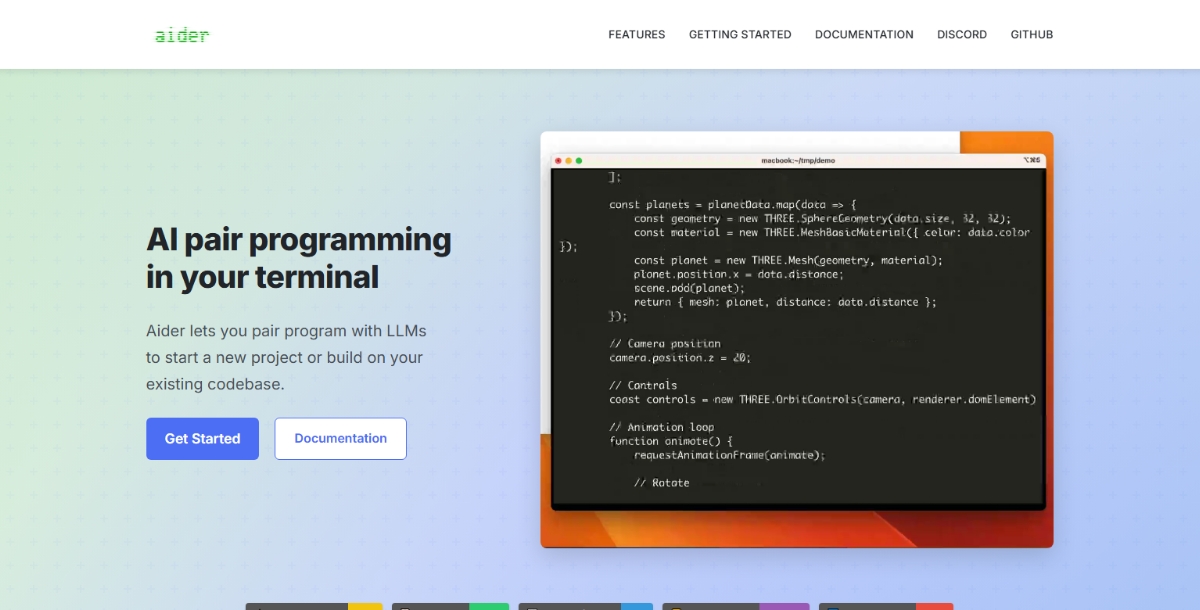
Aider is a command-line tool that brings AI directly into your Git workflow. You chat with it to make code changes, and it tracks everything in your repo.
Best for: Terminal users and developers comfortable with Git.
Key Features:
- Chat-driven code changes
- Git-aware editing
- Local project context
Pros:
- Excellent for power users
- Works directly with your repo
- Lightweight and fast
Cons:
- Terminal-based (not ideal for beginners)
- No visual interface
Suggested Read: What is Vibe Coding? The Future of Software Development
| Tool | Ideal User | Highlights | Strengths | Limitations |
|---|---|---|---|---|
| Appy Pie Vibe | Non-developers and small businesses | Text-to-app builder; no-code drag-and-drop; web + mobile output | Super easy to learn; very fast to deploy | Customization and complex logic are limited |
| ClickUp (AI Agents) | Teams that need project + dev automation in one hub | Code-generation agent, doc summaries, Git and Drive integration | Combines PM and AI in one place; boosts team productivity | Not a full code editor; deep coding help is modest |
| Cursor | Developers who want an AI-native editor | Multiline autocomplete, smart rewrites, codebase-aware chat | Deep contextual suggestions; great for large projects | Newer ecosystem; fewer plugins than VS Code |
| Replit (Ghostwriter) | Learners, solo devs, rapid prototypes | Browser IDE, AI completions, real-time multiplayer | Zero setup; easy sharing and collaboration | Free tier limits; heavy projects can lag |
| Lovable | Founders and designers who need full-stack apps fast | Prompt-to-app builder, visual editor, code export | Rapid prototyping with clean UI; exportable code | Still maturing; advanced logic may need tweaks |
| Bolt | Backend-heavy teams and DevOps | Generates routes and functions; monorepo context; Git integration | Cuts boilerplate; strong project-wide awareness | Frontend not covered; tuning needed for production use |
| v0 (Vercel) | React/Tailwind frontend developers | Text-to-component, ready-to-export React code, Vercel friendly | Speeds UI building; outputs clean code | Focused on UI only; state logic is minimal |
| Windsurf Editor | Web devs who prefer in-browser editing | Predictive completions; Tab-to-Jump; background suggestions | Fast, distraction-free, no install | Limited to web tech; not a full app platform |
| Visual Studio Code + Copilot/Agent mode | Professional developers across stacks | Agent mode, next-edit suggestions, vast extension set | Highly customizable; deep Git support | Needs setup; can feel heavy for newcomers |
| Aider (CLI) | Terminal power users working with Git | Chat-driven edits, repo awareness, supports latest models | Lightweight; tracks every change in Git | Command-line only; steeper learning curve |
Suggested Read: 10 Best AI Code Generation APIs in 2025
Choosing the Right AI Code Generator for You
With so many great tools available, picking the right AI code generator depends on your goals, experience level, and the kind of projects you’re working on. Here are a few tips to help you decide:
For Beginners
If you're just getting started with coding or want to build something without diving too deep into code, tools like Appy Pie Vibe or Replit are best AI vibe coding choices. They offer user-friendly interfaces and helpful guidance to get your projects off the ground quickly.
For Solo Developers and Freelancers
If you often build full-stack apps or prototypes for clients, Lovable, v0, or Bolt can help you save time while keeping your work flexible and professional. These tools are built to handle both logic and design.
For Professional Developers
If you're looking for serious coding support and efficiency, Cursor, Visual Studio Code with AI extensions, or Aider are strong options. They integrate well with version control, understand complex codebases, and can seriously boost productivity.
For Teams
Working with others? Consider ClickUp for managing development tasks alongside documentation, or Replit for real-time code collaboration.
For Frontend Specialists
If you're focused on design and user interfaces, v0 and Windsurf Editor are tailored for building clean, responsive UIs with minimal effort.
Suggested Read: Best AI Code Editors in 2025
Conclusion
AI code generators are changing the way we write software. Whether you're building your first app, managing a development team, or looking to speed up complex projects, there's an AI tool out there that can make your workflow smoother, faster, and even more fun.
From no-code platforms like Appy Pie Vibe to advanced editors like Cursor and Visual Studio Code with Copilot, each tool brings something unique to the table. The key is finding the one that matches your needs and comfort level. You don’t have to be a coding expert to take advantage of what AI has to offer.
As these tools continue to improve, they’ll open even more doors for creativity, learning, and innovation in tech. So why not give a few a try and see what you can build?

