Best AI Coding Assistant Tools for Beginners in 2025

The landscape of software development in 2025 is being reshaped by vibe coding assistants, tools that empower everyone from beginners to seasoned developers to create software with unprecedented ease. These platforms harness artificial intelligence to automate coding tasks, generate code from natural language, and debug errors in real time. With the global market for AI software development projected to reach $12.6 billion by 2028 at a 28% CAGR, the demand for such tools is soaring. For beginners, AI coding assistants make programming accessible, while professionals enjoy enhanced productivity and code quality.
This comprehensive guide explores the best AI coding assistant tools for 2025, with Appy Pie Vibe leading the pack for its beginner-friendly design and no-code integration. We’ll compare it with competitors like GitHub Copilot, Cursor, and Tabnine, highlighting features, pros, cons, and use cases to help you find the ideal coding helper for your journey.
What Are AI Coding Assistants?
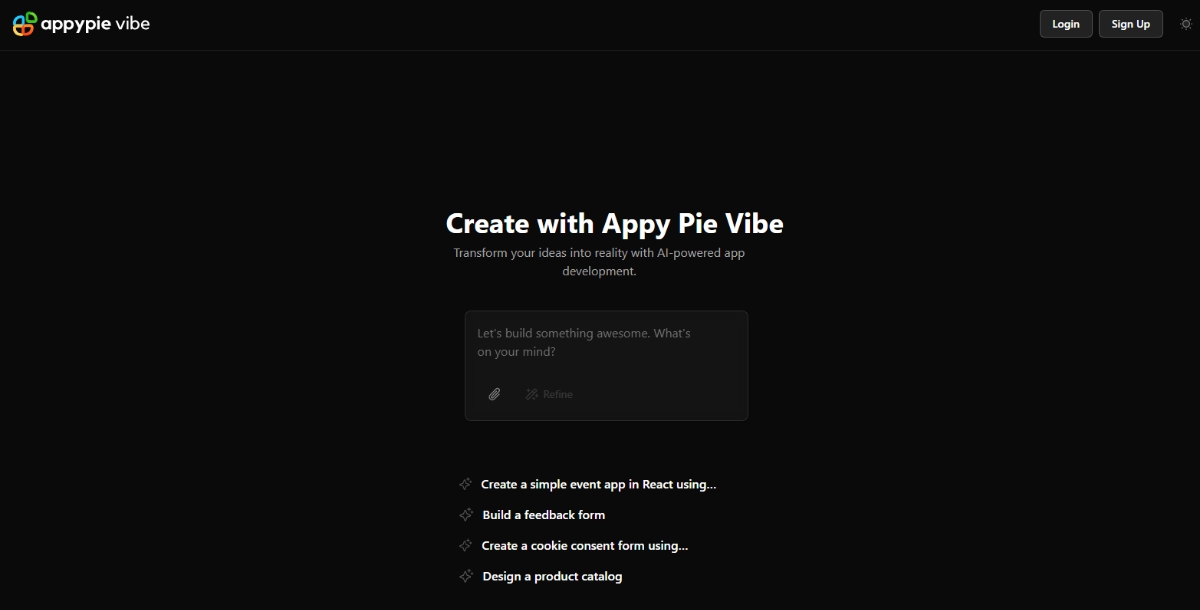
AI coding assistants are software tools that use machine learning and natural language processing to streamline AI programming tasks. They can suggest code completions, generate full code blocks from plain English, debug errors, refactor code, and automate documentation. For beginners, these tools provide coding help by simplifying complex concepts, while professionals benefit from faster workflows and fewer errors.
Unlike traditional coding environments, these assistants act as virtual collaborators, making them a cornerstone of modern AI for coding practices. Whether you’re building a mobile app or writing a script, these tools accelerate development and enhance learning.
Suggested Read: What is Vibe Coding? The Future of Software Development
Why Use AI Coding Assistants in 2025?
The adoption of AI tools for coding has revolutionized software development by:
- Boosting Productivity: Automating repetitive tasks like boilerplate code.
- Improving Code Quality: Enforcing best practices and catching errors early.
- Enhancing Accessibility: Enabling non-coders to create with AI code writer tools.
- Reducing Costs: Shortening development cycles for businesses.
- Supporting Learning: Offering explanations to help beginners grow.
A 2025 industry report notes that 40% of codebases in major tech firms are now AI-assisted, highlighting the transformative power of AI for programming. These tools are essential for anyone looking to thrive in the digital age.
Suggested Read: What is Codex? OpenAI’s AI Coding Agent
Top 10 AI Coding Assistant Tools for Beginners in 2025
1. Appy Pie Vibe
Appy Pie Vibe is the premier AI code generator, designed to democratize coding. Its integration with Appy Pie’s no-code and low-code platforms makes it perfect for beginners building mobile and web apps without technical expertise.
Key Features:
- Natural Language to Code: Prompt “build a login system with JWT” for instant code.
- Model Context Protocol (MCP): Remembers project history for tailored suggestions.
- Real-Time Debugging: Spots and fixes bugs on the fly.
- Mobile-First Design: Supports native, cross-platform, and hybrid apps.
- Chat Interface (Upcoming): Interact with code via natural language (e.g., “fix my Stripe integration”).
Pros:
- Seamless no-code integration.
- Intuitive drag-and-drop interface.
- Specialized for mobile app development.
- Context-aware for consistent suggestions.
Cons:
- Premium features require a subscription.
- Less suited for traditional coding environments.
Case Study: A small business owner used Appy Pie Vibe to create a bakery app. By prompting “build an app with a menu and online ordering,” they generated a prototype in hours, integrating it with Appy Pie’s app builder for a rapid launch.
Suggested Read: Coding vs. Vibe Coding
2. GitHub Copilot
GitHub Copilot is among best AI vibe coding tools, offering real-time code suggestions within IDEs like Visual Studio Code.
Key Features:
- Code completions for Python, JavaScript, TypeScript, etc.
- Chat for code queries.
- Integration with Visual Studio, Neovim, and JetBrains.
Pros:
- Free for individuals; $4/month for teams.
- Broad language support.
- Seamless IDE integration.
Cons:
- Suggestions may need refinement.
- Limited context awareness.
3. Cursor
Cursor is an AI-first editor excelling in code generator AI, with deep codebase integration.
Key Features:
- Contextual code suggestions.
- Real-time team collaboration.
- AI chat for debugging.
Pros:
- Strong contextual understanding.
- Ideal for team projects.
Cons:
- Learning curve for traditional editor users.
- Limited extensions.
4. Tabnine
Tabnine offers intelligent completions as a best ai for coding tool across multiple languages.
Key Features:
- Predictive completions for JavaScript, Python, Java, etc.
- Automatic documentation and linting.
- Offline mode for privacy.
Pros:
- Free basic version.
- Wide IDE support.
- Privacy-focused.
Cons:
- Pro features at $9/month.
- Less context-aware.
5. Amazon CodeWhisperer
Amazon CodeWhisperer is an artificial intelligence coding tool for AWS developers.
Key Features:
- Code suggestions for Python, JavaScript, C#, etc.
- Security scanning.
- JetBrains and VS Code integration.
Pros:
- Free for individuals; $15/month for pros.
- Strong security features.
Cons:
- Limited outside AWS.
- Fewer non-cloud features.
6. Replit Ghostwriter
Replit Ghostwriter is a code writing ai tool integrated into the Replit IDE.
Key Features:
- In-line suggestions and explanations.
- Error detection.
- Learning environment.
Pros:
- Free basic plan; $7-$20/month upgrades.
- Beginner-friendly community.
- No setup needed.
Cons:
- Platform-specific.
- Limited for large projects.
7. Aider
Aider is a command-line free ai code generator with Git integration.
Key Features:
- Chat-driven code changes.
- Git-aware editing.
- Local context understanding.
Pros:
- Free to use.
- Lightweight and fast.
Cons:
- Not beginner-friendly.
- No graphical interface.
8. Windsurf Editor
Windsurf Editor is a browser-based ai for code generation tool for web development.
Key Features:
- In-browser editing with AI suggestions.
- Distraction-free design.
- Web-focused completions.
Pros:
- Free and no installation.
- Simple interface.
Cons:
- Limited to web development.
- Not for complex apps.
9. Visual Studio Code with AI Extensions
VS Code is enhanced by best ai coding assistant extensions like Copilot.
Key Features:
- Extensible with AI plugins.
- Supports all languages.
- Robust debugging and version control.
Pros:
- Highly customizable.
- Large community.
- Free to use.
Cons:
- Requires setup.
- Can overwhelm beginners.
10. Qodo
Qodo is a ai tools for coding platform emphasizing code quality.
Key Features:
- Precise suggestions with docstrings.
- Automated test generation.
- Supports Python, JavaScript, TypeScript.
Pros:
- Free for individuals; $15/month for teams.
- Focus on testing and collaboration.
Cons:
- Learning curve.
- Limited pricing transparency.
Suggested Read: Best AI Code Generation APIs
Comparison Table
| Tool | Pricing | Key Features | Best For |
|---|---|---|---|
| Appy Pie Vibe | Contact for pricing | Natural language to code, MCP, mobile-first, chat interface | Beginners, non-coders, app developers |
| GitHub Copilot | Free; $4/month teams | Code suggestions, chat, multi-language | General programmers |
| Cursor | Contact for pricing | AI editing, collaboration, contextual | Collaborative teams |
| Tabnine | Free; $9/month Pro | Completions, refactoring, offline | Versatile coding |
| Amazon CodeWhisperer | Free; $15/month Pro | Security scanning, AWS integration | AWS developers |
| Replit Ghostwriter | Free; $7-$20/month | Suggestions, error detection, learning | Students, hobbyists |
| Aider | Free | Chat-driven, Git integration | Terminal users |
| Windsurf Editor | Free | In-browser, web-focused | Web developers |
| VS Code with AI | Free (extensions vary) | Extensible, robust features | Customizable users |
| Qodo | Free; $15/month teams | Test generation, collaboration | Code quality focus |
How to Choose the Best AI Coding Assistant
Selecting the right ai coding assistant depends on your goals:
- Ease of Use: Appy Pie Vibe and Replit Ghostwriter are beginner-friendly.
- Language Support: GitHub Copilot and VS Code support diverse languages.
- Integration: Appy Pie Vibe excels for no-code, CodeWhisperer for AWS.
- Pricing: Aider and Windsurf Editor are free options.
- Features: Qodo’s testing and Vibe’s chat interface cater to specific needs.
For beginners, Appy Pie Vibe’s no-code integration and natural language capabilities make it the best ai for coding tool.
Example: A non-coder used Appy Pie Vibe to build an e-commerce app by prompting “create a product catalog with PayPal integration.” The AI generated the code and integrated it with Appy Pie’s platform, launching the app in a day.
Tips for Beginners Using AI Coding Assistants
To maximize your experience with AI code generation tools, follow these tips:
- Start Simple: Generate basic snippets to learn coding structures.
- Use Clear Prompts: Be specific (e.g., “Python function for user login”).
- Explore Resources: Use Appy Pie’s tutorials or Replit’s community.
- Test Code: Verify AI outputs to ensure functionality.
- Learn from AI: Study generated code to build skills.
These strategies ensure you leverage code generator ai tools effectively while growing as a coder.
Suggested Read: Best AI Code Editors in 2025
FAQs for Beginners
- Do I need coding experience to use AI coding assistants?
No! Tools like Appy Pie Vibe use natural language, making them ideal for non-coders.
- Are there free AI coding assistants?
Yes, Aider, Windsurf Editor, and Appy Pie Vibe’s trial are free ai code generator options.
- How do AI coding assistants improve my code?
They suggest best practices, fix errors, and optimize performance, enhancing quality.
- Can I use these tools for mobile app development?
Appy Pie Vibe excels in mobile app creation with its no-code integration.
Conclusion
The best ai coding assistant for 2025 depends on your needs, but Appy Pie Vibe stands out for beginners with its no-code integration, intuitive interface, and powerful AI capabilities. Whether you’re building a mobile app or learning to code, Vibe makes development accessible and efficient. Start with Vibe’s free trial and join the ai programming revolution today!
Start Coding with Appy Pie Vibe
Build apps effortlessly with Appy Pie Vibe. No coding required!
Disclaimer - Portions of this article were drafted with AI and reviewed by Samarpit
